As of version 6.5.0 (released February 2022), we have added the ability to use C4 Broadcaster as an External Encoder. This means you can benefit from using the powerful camera of your mobile device while interacting with your viewers via the broadcast window on your PC. This works in the same way as if you were using OBS, but without the setup that would be required there to get it to work.
In order to do this, please follow these 3 simple steps:
-
Start C4Broadcaster and press on the external encoder button next to the regular Start Broadcast button.
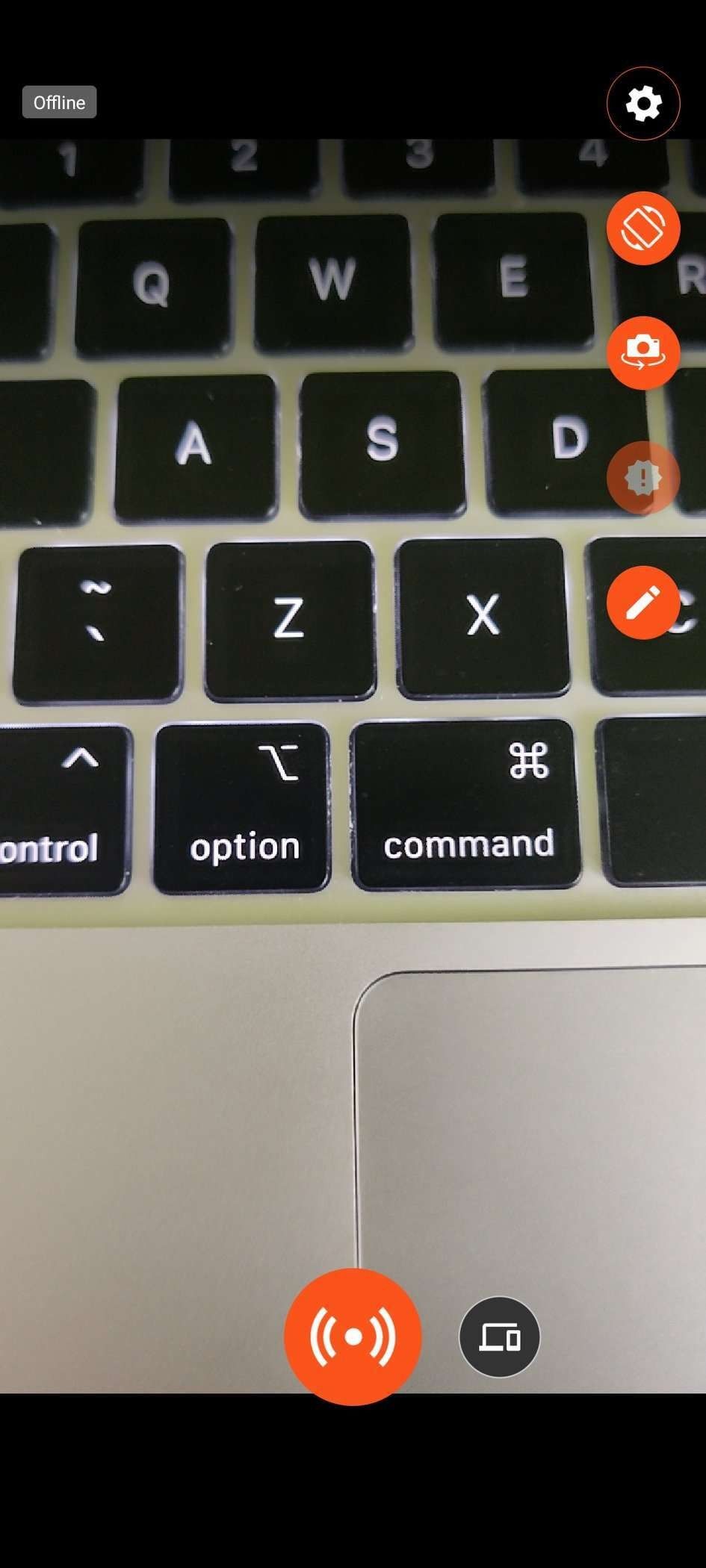

-
Navigate to https://cam4.com and click on Broadcast. In the Broadcast Window, switch to the External Encoder tab. The camera preview from your mobile phone should appear in the player.
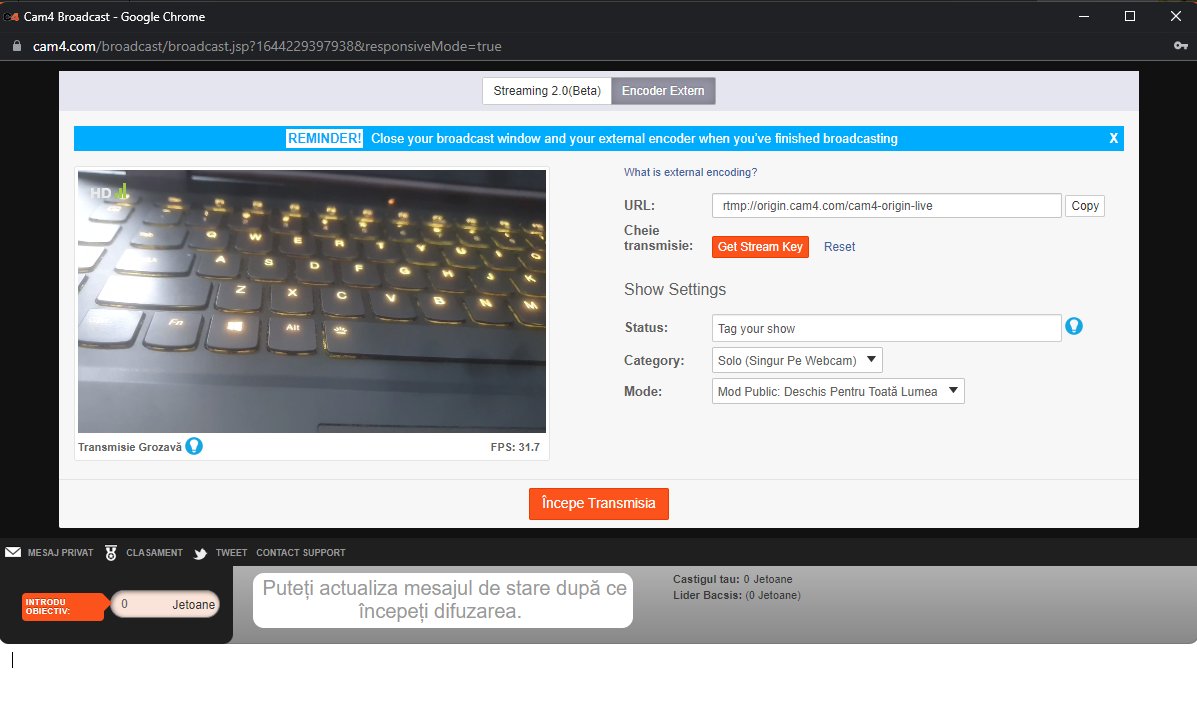
-
Press the Start Broadcast button in the Broadcast Window and have fun.
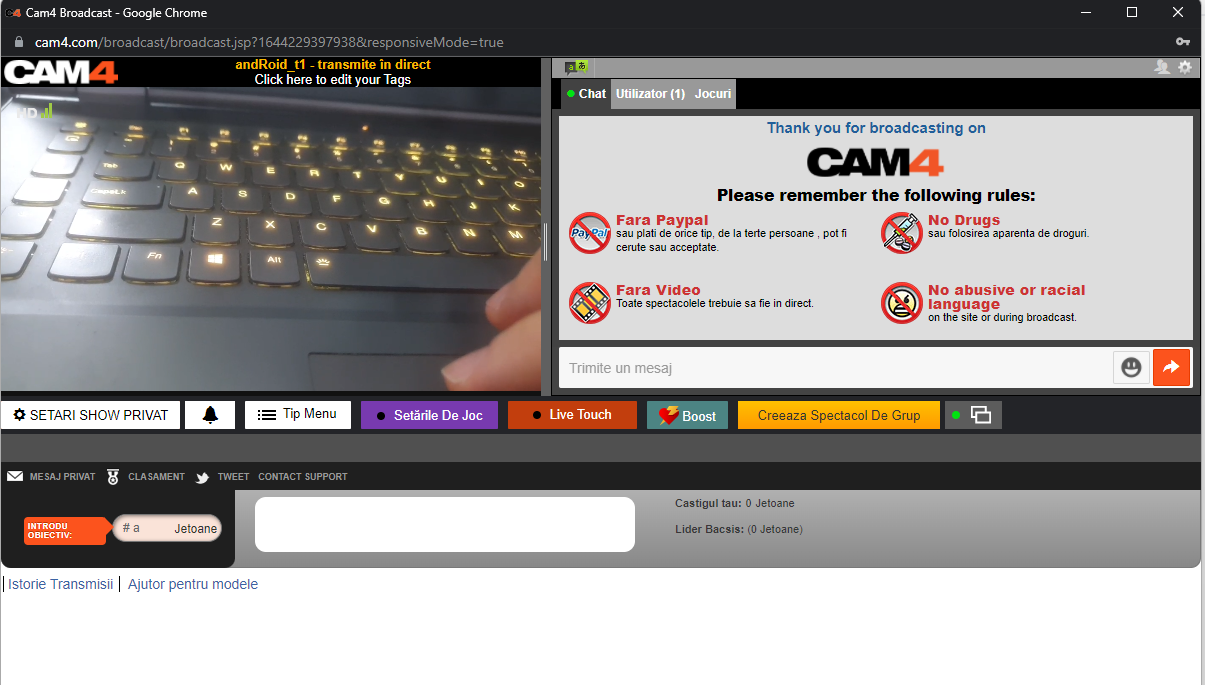
You can now use your mobile device to move around while managing your room through the broadcast window.
-
Place the mobile phone anywhere you desire, forget about cables, external cameras or carrying your laptop from room to room
-
Make good use of the quality of your phone cameras. If your network connection and device supports it, you can stream in FullHD resolution from your device
-
Avoid the potential painful OBS or any 3rd party software configuration
-
If your wi-fi connection is sketchy, you can always switch to mobile data (4G/5G) in order to provide a better experience for your viewers
When finishing your show, remember to close both the Broadcast Window and also stop the stream from C4Broadcaster
Note:
While streaming in External Encoder mode, viewer interactions and some features are disabled on C4Broadcaster. They are available in the Broadcast Window -





